If you’re buying a new computer that has Windows 11 on it already, you can rest assured that the computer can handle the new operating system as long as it’s not a cheap come-on spit out by a manufacturer to lure you into buying it.
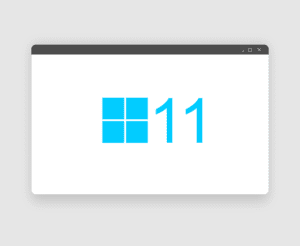
The Top 5 Questions about Windows 11
However, if you have an existing computer and wonder if you can upgrade it to Windows 11, it might not be that straight-forward.
In many cases you can open Windows Update and it will tell you if your computer is ready for Windows 11 or not.
Microsoft has also provided the PC Health Check utility that you can download and run to determine if your computer can run Windows 11. You can download it here.
These are Microsoft’s minimum requirements for running Windows 11 but you will likely need to double or triple the processor speed, RAM and hard drive storage:
- At least a 1GHZ dual-core processor
- 4 GB of RAM
- At least 64 GB of storage
- A graphics card compatible with DirectX 12 or later, with a WDDM 2.0 driver
- 720p display, at least 9” diagonal size, with 8 bits per colour channel
- TPM version 2.0
- UEFI, Secure Boot capable firmware
As always, these upgrades can create conflicts with existing applications and hardware. So, if you need to buy a new computer, make sure your existing applications and peripherals will work with Windows 11. For an existing computer, we also recommend waiting a couple of months for the bugs to reveal themselves before upgrading.
Tomorrow’s Question — Is Office Available in Windows 11?
